 As reliable as your Tesla Wall Connector may seem, it’s not far-fetched for problems to come up. Sometimes these issues are easy to troubleshoot on your own. Other times, professional help may be needed. Here are some tips and troubleshooting solutions for your Tesla Wall Connector.
As reliable as your Tesla Wall Connector may seem, it’s not far-fetched for problems to come up. Sometimes these issues are easy to troubleshoot on your own. Other times, professional help may be needed. Here are some tips and troubleshooting solutions for your Tesla Wall Connector.
No lights on your Tesla Wall Connector
When you turn your Wall Connector on, the indication of power is the lights. If that doesn’t happen it means you have a power supply problem with no power coming from the breaker panel. This applies especially when your Wall Connector has been working fine before.
To solve this problem, check that the power supply is on. This needs a minimal knowledge of your breaker panel and how it works. It usually involves flipping a breaker back into the on position. If nothing changes, it’s likely time to call an electrician.
The electrician will remove the Wall Connector and check that there is voltage present and fix any issues with the breaker panel that may be the root cause.
The Wall Connector shows a solid red
If you have been using your Tesla Wall Connector for a while, seeing a solid red will stand out to you because the Wall Connector usually comes on with a green light. A solid red can mean a few things and none of them are good news. It could mean the Wall Connector is bad or has an internal fault. Either way, a repair or replacement becomes necessary.
What you can do to solve the situation is to first try turning off the circuit breaker. Wait for a few seconds after before turning it back on. If the solid red light persists, then it’s time to contact Tesla.
One red blink to seven red blink
A red blink code pauses for one second and then repeats itself. The good news is from one red blink to seven red blinks, your Wall Connector can give some indication of what problems need to be fixed.
One blink means there’s a GFCI interruption because of an unsafe current path. There might be damage somewhere.
Check the Wall Connector itself, the handle, cable, and vehicle charge port for signs of contact with water or damage. Call an electrician right after to fix the issue.
Two red blinks mean a ground assurance fault has been detected. Call a certified Tesla electrician to handle this. The electrical technician will have to see if the Wall Connector is properly grounded and check all physical connections alongside.
Three red blinks present a different problem, which is a rise in temperature. This can quickly become a fire hazard and should be attended to by an electrician as soon as possible. You can confirm the issue by checking if the faceplate and cable handle are warm to the touch.
In contrast to what you might be thinking, it doesn’t get worse with four red blinks. Four red blinks simply indicate lost internet connection, and you can check the Wi-Fi settings, router, and signal strength to handle this.
Five red blinks mean an issue with power-sharing communication and can be sorted the same as four red blinks.
Six and seven red blinks generally mean an overvoltage or poor grid quality and need either an electrician or Tesla’s assistance.
Contacting Tesla
We recommend that our customers get in touch with Tesla technical support before contacting us or another electrician. We’ve had several customers recently have to have their Wall Connectors replaced by Tesla due to some kind of manufacturing defect. They can help you troubleshoot and do a diagnostic test. Please call 650-681-6133.
Note: For Wall Connector installations where you have breakers tripping, it may likely be an issue with the setting in your Wall Connector which you need to commission.
For WiFi commissioning support:
You may contact Tesla at 877-961-7652 between the hours of 8am to 5pm Pacific time Monday through Friday. Please be sure that you are home with the Wall Connector, you have the TPN (the part number), the TSN (the serial number), and you have connected the Wall Connector to the internet prior to calling. One of the troubleshooting steps is to get the Wall Connector, if it is a gen 3, to the internet. Please select the link below which will direct you to our website which includes the directions on connecting the Wall Connector to the internet. If the Wall Connector was installed the Online Orders department will not be able to assist with an exchange, however we will be able to complete the troubleshooting steps and if the troubleshooting doesn’t work then it may qualify your system for replacement.





 Some electrical issues are more common than you think. They occur in almost every home with electricity and while they may be no one’s fault sometimes, it’s often because your electrical system is subject to getting worn out. Read on as we discuss the most common electrical issues in Los Angeles homes and how to handle them.
Some electrical issues are more common than you think. They occur in almost every home with electricity and while they may be no one’s fault sometimes, it’s often because your electrical system is subject to getting worn out. Read on as we discuss the most common electrical issues in Los Angeles homes and how to handle them. A new home comes with the excitement of setting up things just the way you like them. You could be eager to try out different colors and textures; explore flooring options, window placement, and so on. Getting everything done to your liking is what makes your new home feel truly yours. But, in all your planning, it’s important to consider creative electrical wiring options that may come in handy sooner than you know.
A new home comes with the excitement of setting up things just the way you like them. You could be eager to try out different colors and textures; explore flooring options, window placement, and so on. Getting everything done to your liking is what makes your new home feel truly yours. But, in all your planning, it’s important to consider creative electrical wiring options that may come in handy sooner than you know. Living in the bustling city of Los Angeles can be exciting. It’s a city with everything from being able to chase your dreams to the lazy days you are just looking to have fun. It’s almost possible to forget the high costs of living that comes with all the benefits.
Living in the bustling city of Los Angeles can be exciting. It’s a city with everything from being able to chase your dreams to the lazy days you are just looking to have fun. It’s almost possible to forget the high costs of living that comes with all the benefits. We all use and love electricity. It keeps us warm, gives us access to entertainment, preserves our food, cooks our food, heats our water, upgrades our security, and so on. The uses and comforts of electricity are endless, but there are just as many risks involved.
We all use and love electricity. It keeps us warm, gives us access to entertainment, preserves our food, cooks our food, heats our water, upgrades our security, and so on. The uses and comforts of electricity are endless, but there are just as many risks involved. For your home wiring system, there is such a thing as pre-wiring or wiring for the future. This simply means applying pre-wiring tips that may become vital in the future for adding categories like audio, video, home security, network & Wifi, cable, satellite, and internet.
For your home wiring system, there is such a thing as pre-wiring or wiring for the future. This simply means applying pre-wiring tips that may become vital in the future for adding categories like audio, video, home security, network & Wifi, cable, satellite, and internet. House rewiring is a tough project. It is disruptive and demanding of funds and electrical experience. The answer to if you need an electrician for a house rewire is yes.
House rewiring is a tough project. It is disruptive and demanding of funds and electrical experience. The answer to if you need an electrician for a house rewire is yes.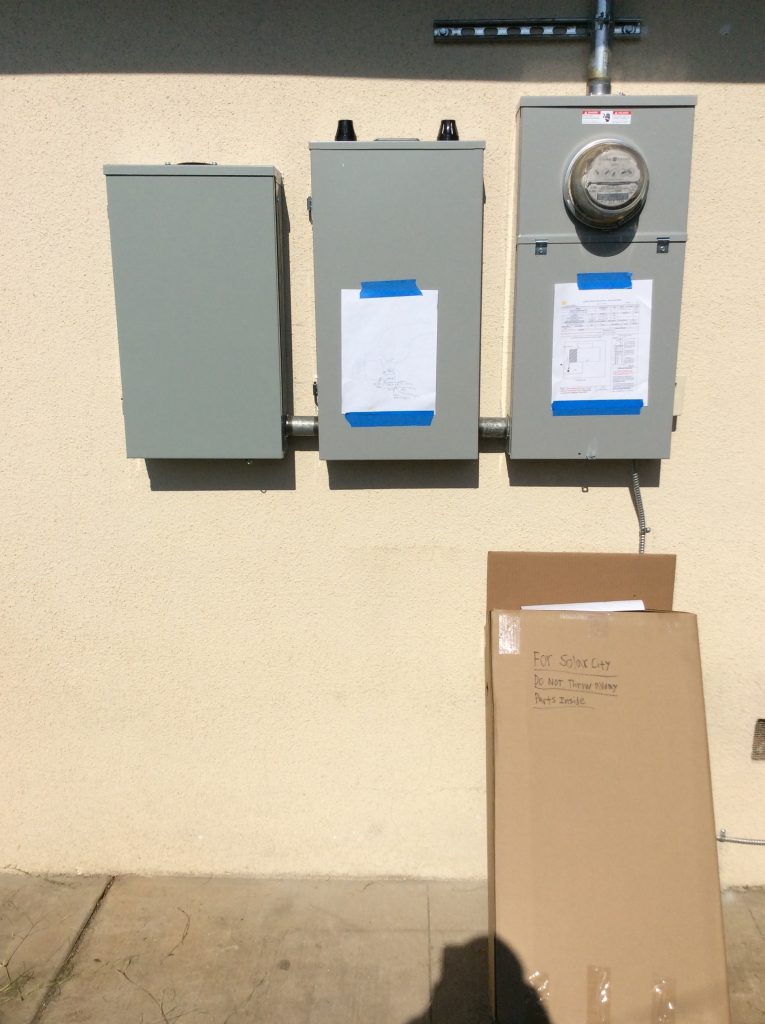 Your home’s electrical panel provides power to all electrical components of the home. But sometimes the electrical panel may need assistance and this is where a subpanel comes in.
Your home’s electrical panel provides power to all electrical components of the home. But sometimes the electrical panel may need assistance and this is where a subpanel comes in. Finding an electrician is easy but finding a good electrician can be tough if you don’t know where to start.
Finding an electrician is easy but finding a good electrician can be tough if you don’t know where to start.